Overview
The Sococo5k application has an optional feature to automatically zoom in on the new room when you change rooms with your avatar. This option allows you to see who is in the room you have entered more clearly. When the feature is disabled, you will view the entire map instead.
Solution
- Click on your profile icon and select the Settings option.
- Under the General section, click on General Settings & Notifications.
- Enable the Zoom the camera to your new room option.
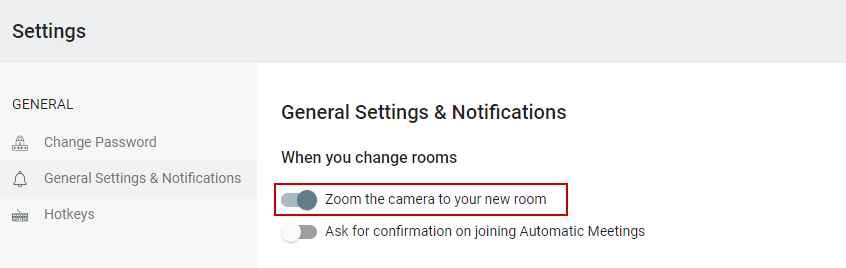
Testing
After the Zoom the camera to your new room option has been enabled, the message "Navigation settings saved" will be displayed at the bottom left side of the screen. Close the Settings panel and navigate to another room. The camera should zoom in on the new room.
Note: To quickly zoom out, right-click anywhere on the room and select Show Entire Map

Comments
0 comments
Article is closed for comments.