Overview
Sococo5k users can be members of more than one space. When this is the case, your avatar is not limited to the space you selected when logging in. You can switch between spaces at any time.
Prerequisites
- You need to be a member of more than one space.
Solution
-
Once located in a space, you can quickly go to another space by clicking your current space name in the top navbar to open the Change Space panel.
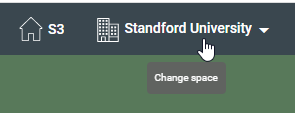
-
Select a space from the Change space menu presented.
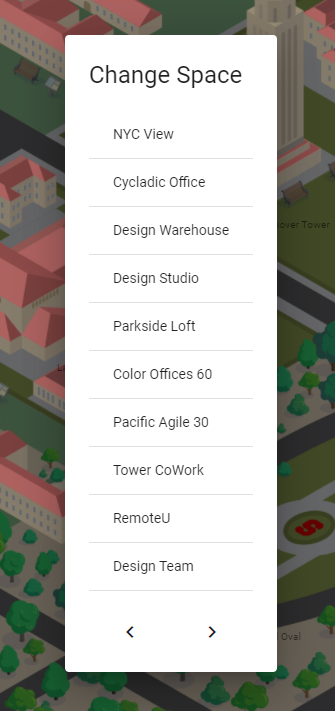
Testing
Once a space is selected, the new space must be displayed and your avatar will be placed in the Lobby/Entry area of the space.

Comments
0 comments
Article is closed for comments.