Overview
The Sococo5k private chat feature allows users to chat with each other, no matter if they are in the same room or even in the same space. It is a one-on-one chat, not seen by others in the Organization. Private chat can be used by all members, even guests.
Solution
To launch a private chat with any user on the map:
- Right-click on the avatar of the person you want to chat with.
- Select Open Chat.
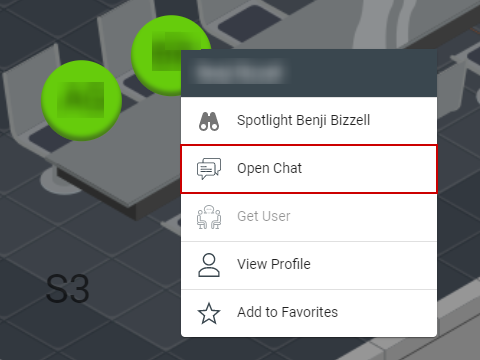
You can also start the chat from the People View:
- You can see users in the current room, your Favorites, and users you recently chatted with. If a user is in your Favorites, or you recently chated, as long as they are online, you can click on them and start chats even if they are not in the same space.
-
- On the left side of the screen, find the user in the list.
- Click the user you want to chat with.
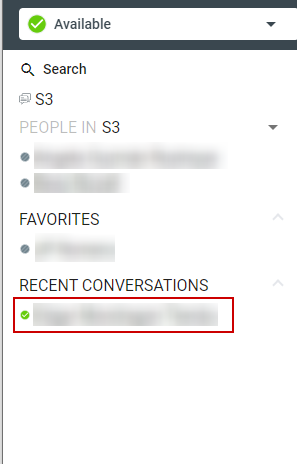
- You can use the Sococo5k search function and click on the Open chat option for the user in the results.
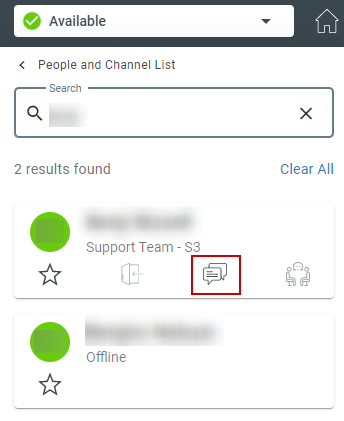
Testing
A chat window for the person you selected will open on the right side of the Sococo5k app.


Comments
0 comments
Article is closed for comments.