Overview
All members in a space can modify the name of a room in their space, as long as the option Anyone can edit rooms is enabled in the Space settings. If this is not the case, only moderators and admins will be able to do this.
Solution
- Navigate to the room that needs a name update.
- Right-click anywhere on the room and select Change Room Name.
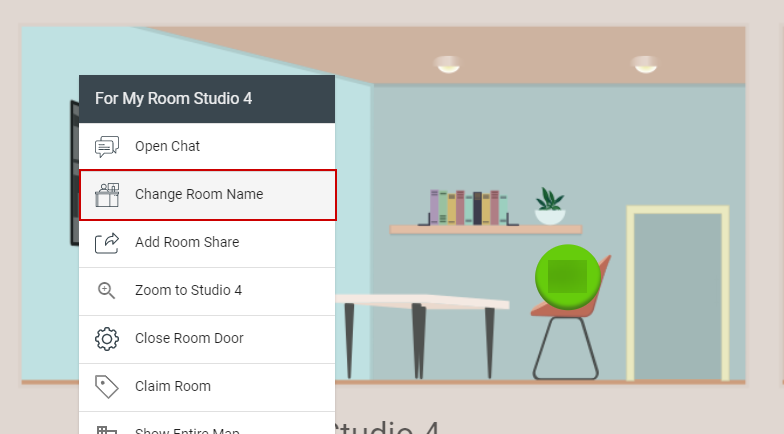
- A new window will appear. Type the new name in the field Room Name.
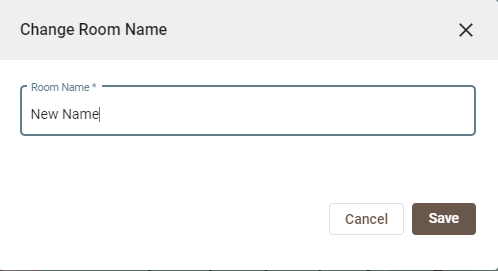
- Click on SAVE.
Testing
After clicking Save, any changes to the room name will be automatically applied. The map will display the team room name at the bottom of the office room space, as pictured below.
It is possible to have the same name for multiple rooms, but it is not recommended.
Tip: Avoid having the same room names as it can create issues for other processes in the app, aside from the confusion it brings to your team members. The app may encounter errors between similarly named rooms for example, when inviting members to join a separate room.

Comments
0 comments
Article is closed for comments.