Overview
You want to chat with all members (including guests) in a room, using the Sococo5k chat feature.
Solution
Sococo5k allows you to chat with all users in a room at the same time. The room chat is a one-to-many chat, and all users present in the room will see the messages. To start a room chat:
From People View
- In the Sococo5k application, navigate to the room you want to start a chat in.
- On the People View, on the left side of the screen, click on the room's name.
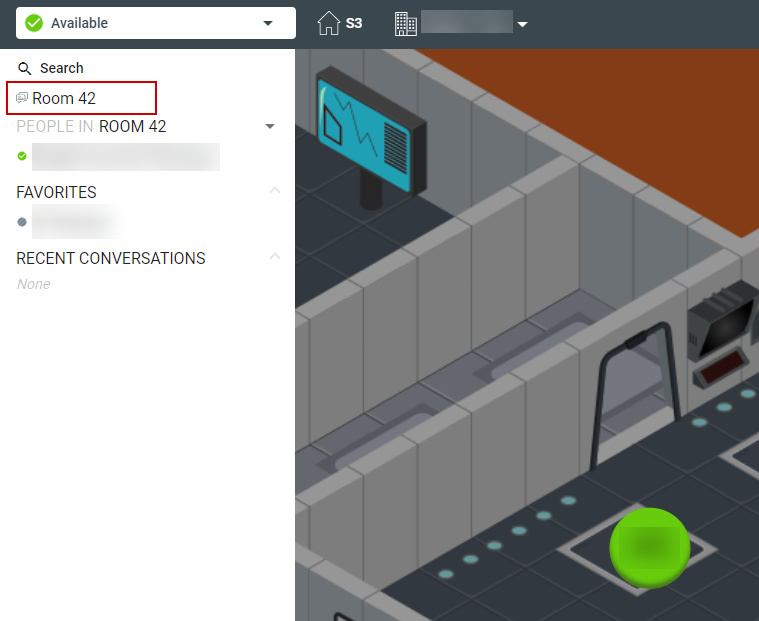
From Map
- In the Sococo5k application, navigate to the room you want to start a chat in.
- Right-click over the room and click on the Open Chat option.
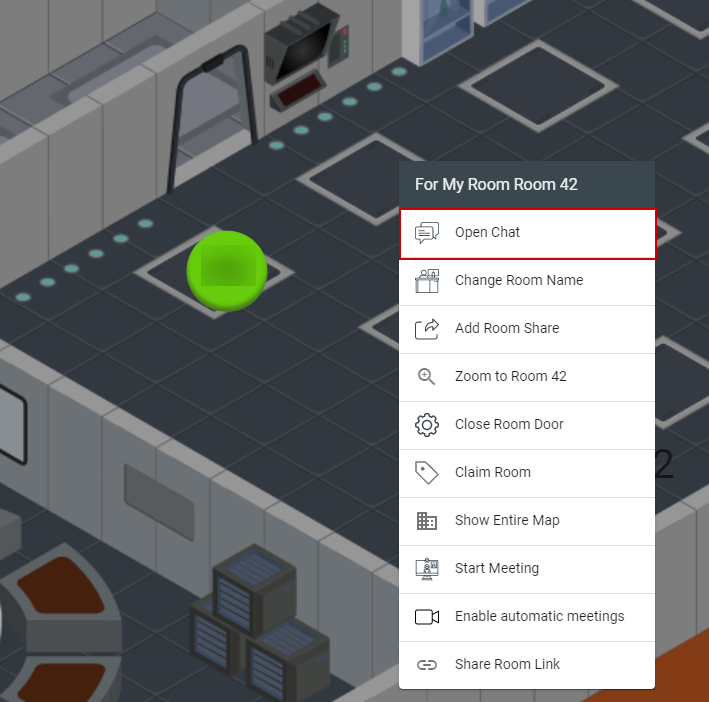
Testing
A room chat window will open on the right side of the screen and you will be able to chat with anyone who is currently in the room. Since the chat history is saved locally on each user's machine, users will only be able to see messages that were sent while they were in the room.


Comments
0 comments
Article is closed for comments.