Overview
You are having issues with your Sococo5k web application due to a corrupt browser cache and need to know how the stored cache can be cleared. You have confirmed the issue is caused by your cache by accessing the Sococo5k app in incognito mode and not experiencing the issue.
Note: The desktop application does not save an internal cache in your computer. If you are experiencing issues with the desktop application that are not experienced when using incognito mode, reinstall the application completely.
Solution
-
Log out of Sococo5k in your Chrome browser.
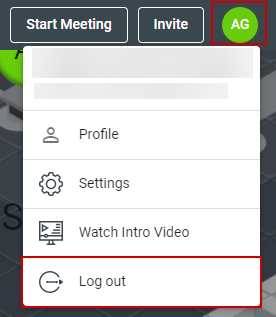
- Click
 at the top right corner of the Chrome browser.
at the top right corner of the Chrome browser. - Navigate to More tools > Clear browsing data.
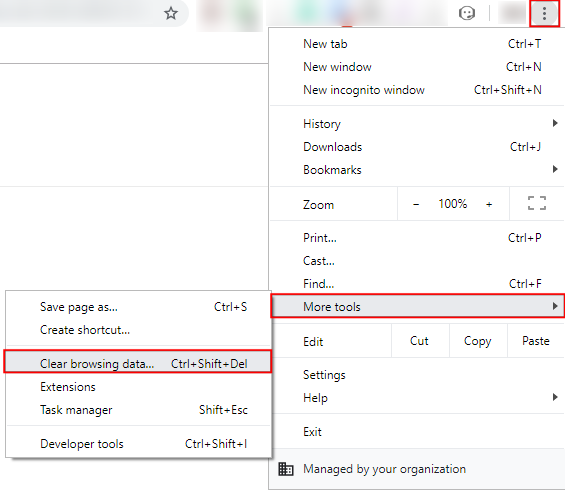
- At the top, choose a time range. To delete everything, select All time.
- Select Cookies and other site data and Cached images and files.
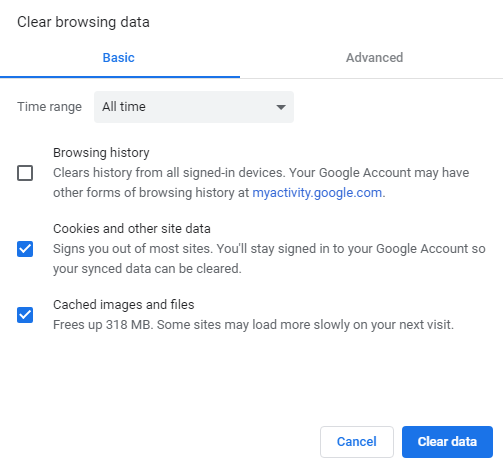
- Click Clear data.
- Close all the Chrome tabs and windows.
Testing
After the cache has been cleared, re-launch Chrome and log in to Sococo5k as usual and check if the issues are resolved. If you are still facing the issue, please follow up with Support on a ticket explaining the problem in detail, including all the steps you tried so far.

Comments
0 comments
Article is closed for comments.