Overview
You want to know how to access the Sococo5k web application or the Sococo5k desktop application.
Information
Web Application
The Sococo5k web application can be accessed only via Google Chrome. In this browser, go to app.sococo5k.com and enter your credentials.
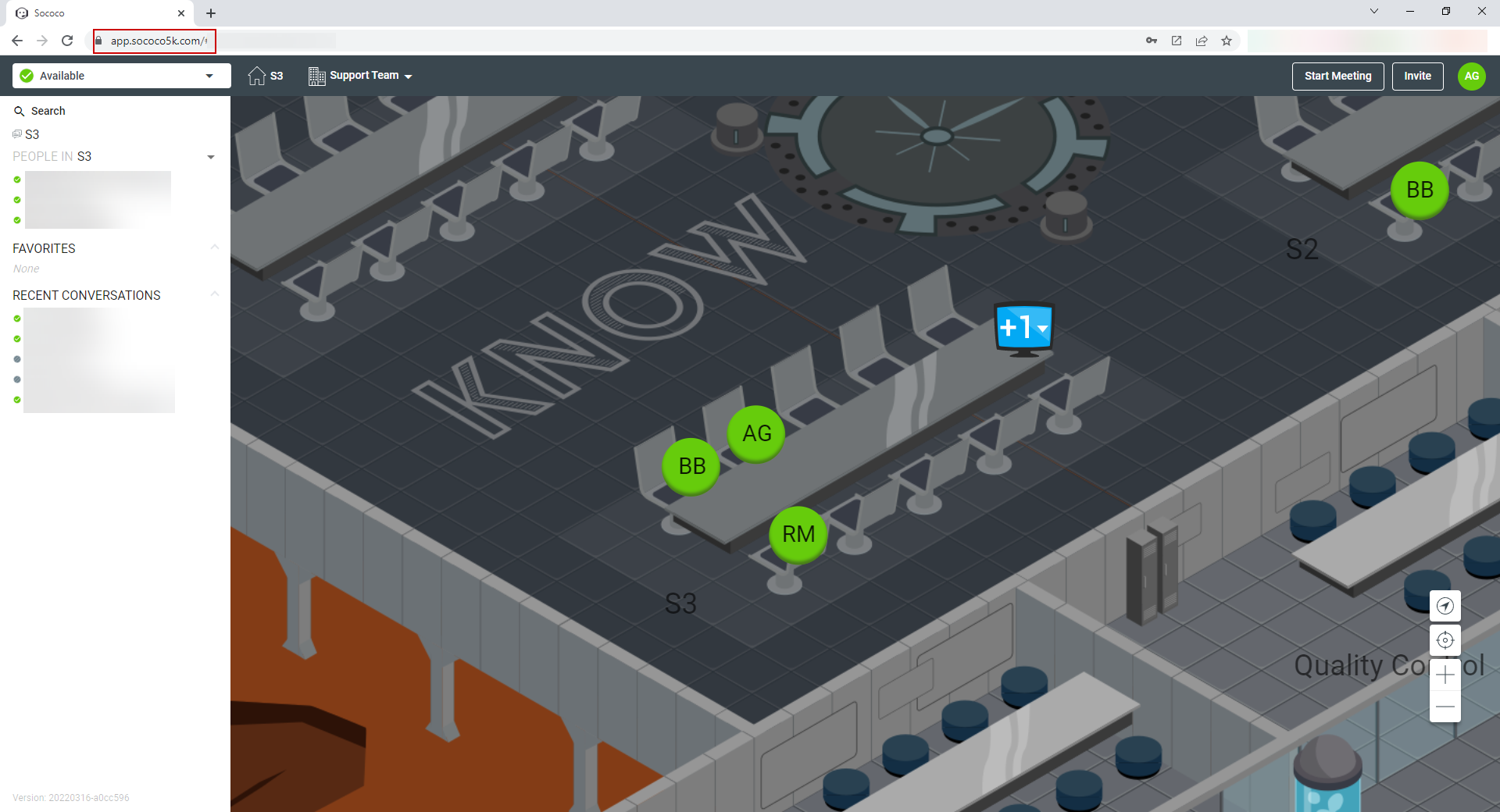
If you have a Sococo5k account and are unable to log in, refer to Issues Logging In.
Desktop Application
Sococo5k is available to download and use as a separate desktop application for Windows, macOS, and Linux. These applications were created based on the Google Chrome web app, using electronJS. Essentially, desktop apps have embedded Google Chrome applications, running the Sococo5k web app.

The desktop app can be downloaded from the following links:
Execute the installer and follow the installation wizard, if displayed, to install the application (for Windows, with Admin privileges).
Requirements
To ensure you can run the Sococo5k application without issues, please read and familiarize yourself with the following articles:
- Basic Sococo5k Installation Requirements: The minimum required setup to operate Sococo5k on a workstation.
- Network Configuration for Sococo Usage: The networking setup needed for using Sococo5k within a corporate or closed network.
- What are Sococo5k's Microphone Requirements?: The hardware requirements for microphones and headsets to best use with Sococo5k.

Comments
0 comments
Article is closed for comments.