Overview
You want to update your avatar's status to let your coworkers know what is on your mind or what you are working on. The status field can be used to indicate your location, time zone, Zoom ID, your shift schedule, or any other information that will make collaborating and communicating with you easier.
Note: Your status will change automatically when you start a meeting, close the app, or turn off your computer, to reflect your new status (e.g. In Sococo Meeting, Offline, etc).
Solution
To modify the status for your avatar, follow the steps below:
- Click the Status button in the top menu of your Sococo5k Map.
- You can either:
- Select one of the available statuses from the Select your status list, or
- Select the icon, type in the Status Message yourself, and click on SET STATUS.
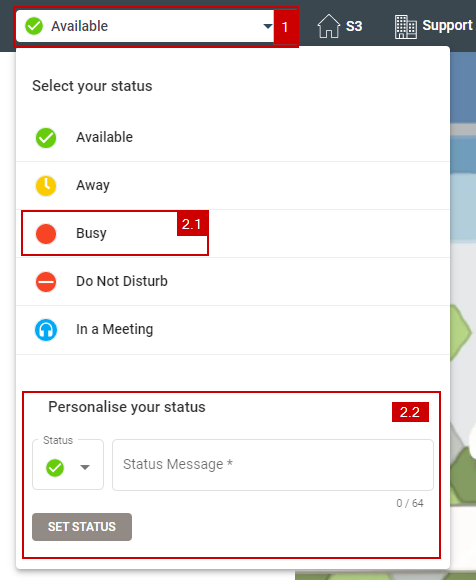
Testing
After selecting a suggested status, or personalizing your status, the avatar's status will be updated and stay the same until a new one is set (manually or automatically). All other users will also see the same status on their end, both on the People View and on the map.
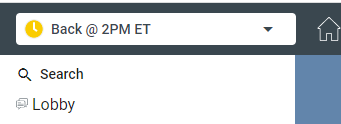
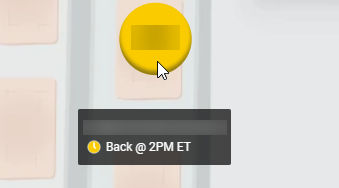

Comments
0 comments
Article is closed for comments.