Overview
You want to use the Search functionality in the People View to quickly locate team members across all spaces in the organization.
Solution
- Click on the Search option at the top of the People View.

- Enter the name of the person you are looking for in the Search field.

Testing
All users that match the name you have entered in the Search field will be displayed in the results. If the user is online, the options to Knock, Chat, or Get User will be displayed under the team member's name.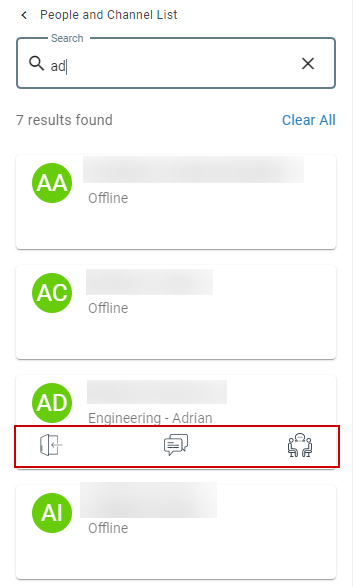
Additionally, if the user is in the same space, the background of your workspace will go dark and the avatar of the member you are searching for will be highlighted.

Comments
0 comments
Article is closed for comments.